Installation #
The easiest way to install the plugin is:
-
Go to Plugins → Add Plugin in your WordPress admin.
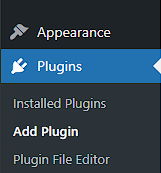
-
Search for "WebHotelier for WordPress" and press Install Now.
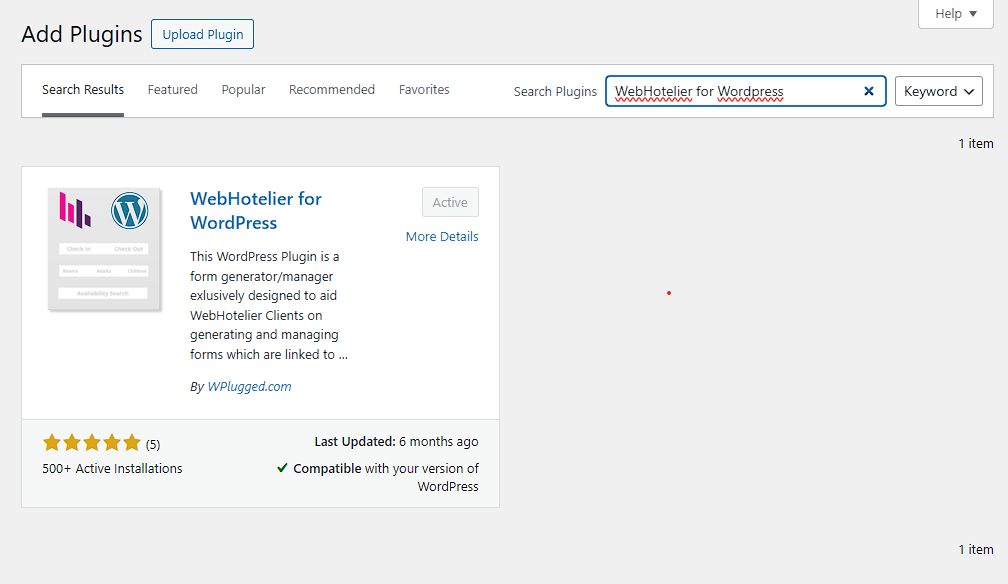
-
Activate the plugin via the Plugins page.
-
After activation you'll see a new admin menu called WebHotelier Options.
If you cannot install from the repository, install manually:
- Download the plugin from the WordPress plugin repository: https://wordpress.org/plugins/webhotelier/
- Upload the
webhotelierfolder into your site's/wp-content/plugins/directory. - Activate the plugin in Plugins → Installed Plugins.
- You should see the WebHotelier Options admin menu to configure defaults.
